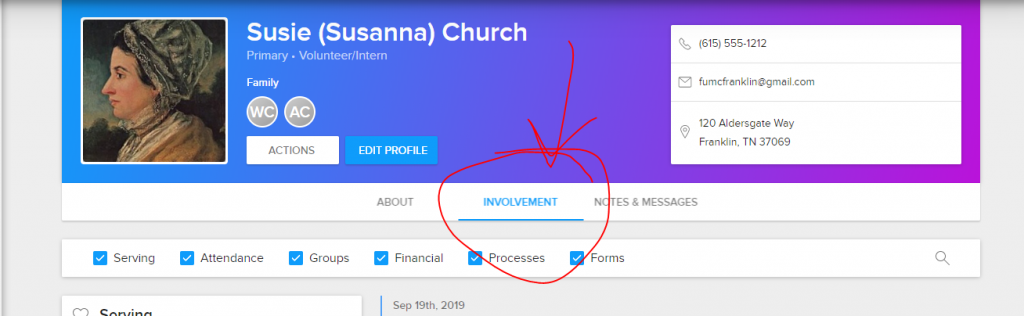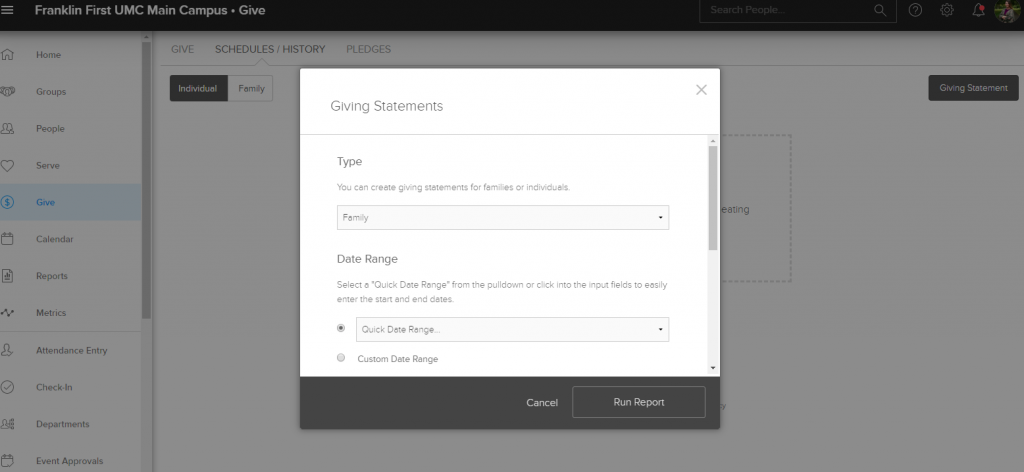As we begin our annual stewardship campaign, reflecting on our pledges from last year, and considering our pledges for the upcoming year, let’s take a look at how you can view that information on your profile.
One of the many wonderful tools within The Hub is the ability for each member to see their financial giving to the church and pull giving and pledge statements from the system. The primary member of the household and the spouse can look at their individual giving and pledges, as well as their combined giving as a family. Who else can see this? Only the staff in the church’s financial office can see your giving information. Group leaders and other members of the church staff cannot see this data.
The Hub is a bit different from our former system in that pledges can only reside on one profile, as opposed to being tied to a household. So, your family may have made a pledge, but you may or may not see it on your profile. Depending on the name that was used on the pledge form, the pledge may reside on your spouse’s profile.
To just take a quick look, you can look at your profile and click on the Involvement tab.
Scroll down to the financial section of the screen to see your family’s giving record. The dots in this section will be filled in for the months in which you had financial transactions along with a count of the number of transactions for that month (deductible and non-deductible payments).
To see more about your family’s giving, toggle the Include Family switch for your other family members’ transactions to be included.
If there are pledges associated with your profile, they will be listed in the drop-down of the Financial box on your Involvement tab.
To pull a financial giving and/or pledge statement, click on Give from the left-hand navigation menu and then choose SCHEDULES/HISTORY to get to the reporting tool where you can run a giving or pledge statement for you and/or your family.
In this future, we intend to move away from the mailed quarterly statements since the information is already in the hands of our members through their login to The Hub, saving a significant amount of time and money for the church.
Video How-To:
For a video tutorial on how to pull your statement, click here https://vimeo.com/340952553 or visit The Hub Video Tutorials section of our website: https://franklinfumc.org/hub